|
Deliver ads rapidly, generate revenue with ease
The Spiral AdServer simplifies the process of selling ads on your site. You can set the prices you want, and control the types of ads you wish to sell.
The Spiral Adserver works with you each step of the way – it manages the Ad spot creation and upload process and collects advertising revenue for all the advertising on your website.
Ad Server: Process
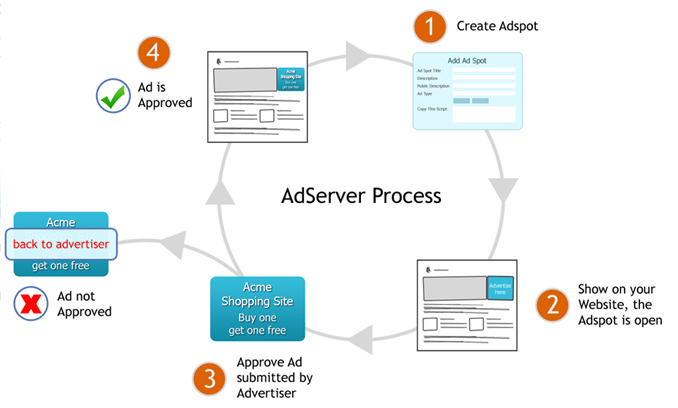
Control Your Advertising Space
Create, Manage, Organize |
As a “Publisher” you have complete control over your advertising space. A simple and intuitive interface allows the creation of a wide range of ad types and with custom reports you can make quick decisions about the effectiveness of advertising campaigns. ��The Spiral Ad Server allows you to:
- Create an AdSpot on your website, and add as many AdSpots as needed
- Maintain complete control over its size, position, and price
- Specify whether Advertiser will be charged per click (CPC) or per thousand impressions (CPM).
- Specify Content Policy
- Maintain the right to approve or reject a campaign
- View reports and statistics to monitor AdSpot performance
- Create AdSpots on as many websites as needed
|
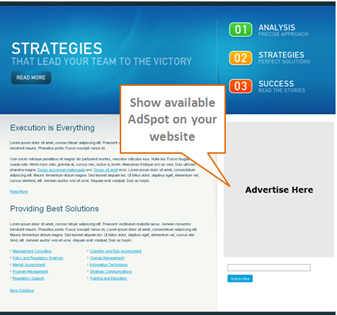 |
| |
|
Liberate Your Advertisers
View, Choose, Create |
Your “Advertiser” is provided with a simple and easy to use interface to view AdSpots and create ad campaigns.�The Spiral Ad Server allows the Advertiser to:
- View available AdSpots with relevant details such as size, cost, relevant content policy
- Create an Ad Campaign consisting of AdSpot(s) in 3 formats (text ads, image banners, and flash movie ads)
- Create and save as many campaigns (in drafts)
- Send campaign of choice to publisher for approval
- Ability to add funds to account, view transactions and available balance
- View reports and statistics to monitor AdSpot performance (how many total clicks/impressions are recorded against an AdSpot)
|
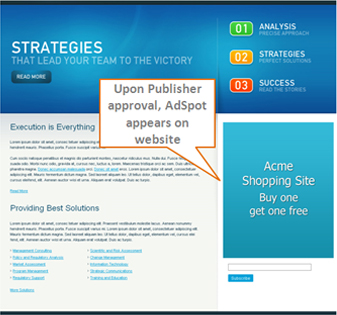 |
Advertiser Reports:�
Campaign Statistics�
- Advertiser can view total clicks and impressions served for any campaign by specifying start and end date or selecting available filters such as Today, Yesterday, This Week etc. �
- The report can be sorted according to date, and also displays the total Clicks/Impressions. �
- The report also contains a comparison chart of top campaigns for Total Clicks and Impressions.�
Ad Statistics
- Advertiser can view Total No of Clicks and Impressions for all Ads (as an Ad can be present in more than one campaign)
- Payment Transactions Report
- Advertiser can view a complete history of payment transactions, along with transaction date, time, amount, Title of the campaign for which transaction was made and transaction types (i.e Deduction or Refund)
Publisher Reports:�
Ad Spot Statistics
Publisher can view Total Clicks and Impressions served for each AdSpot. This report also shows each Ad Spot, total clicks and impressions received by that Ad Spot in the time span specified by publisher (i.e.Today, Yesterday, This week etc.) This report also displays the total of both served clicks and impressions.
Revenue Statistics
Publisher can view the earnings of each AdSpot by specifying start and end date or selecting available filters such as Today, Yesterday, This Week, Last Week, This Month, Last Month. This report also displays total earnings and revenue for each AdSpot.
Sitewide Features
- If no campaign related to an ad spot found can be found, a Generic Template such as "Advertise Here“ will be generated, and will display public description of that ad spot
- When a campaign reaches its maximum clicks or impressions limit, a back end service will run and disable that campaign and will send an email notification to the advertiser and publisher that the campaign has expired
- Campaigns will be served on an equal opportunity basis if there are more than one campaigns for same AdSpot
- Each request will be tracked and logged into the database along with other necessary information such as IP Address, requesting Web site URL, date, time, etc.
Simplify the Management of Advertising on Your Website
Powerful, scalable, yet simple to use, the Spiral Adserver allows you to take complete control of your advertising assets, and benefit from your website or network’s advertising income.
- Organize and manage all your ads websites using a single streamlined admin control panel
- Manage ads on multiple websites using one central admin control panel
- Ads are delivered rapidly and efficiently irrespective of the quantity of ads being displayed on each page.
Gain Complete Control of Advertising on Your Website
The Spiral AdServer is a flexible adserving solution that helps you or your advertisers to start serving and managing ads in various areas of your website right away.
- Gain complete authority over the distribution and selling of your adspots
- You can dictate the content of the advertising displayed on your website
- You can set the size and style of adspots on your website
- You can determine the cost of the adspots on your website and create your own pricing model
- Approve all content before it goes live on your website
- Allow advertising on your website to be more relevant to the content of your website
Exploit the potential of your website to generate revenue
The Spiral AdServer allows you to become independent of third parties, allowing you directly generate revenue.
- Make money from advertising through ads placed on your website
- Earn more revenue from your website or network
- Be aware of the money your website makes
- Avoid losing money to your competition by placing only the ads you want to display
- Regain control of your site's advertising revenue
Detailed and Comprehensive Reporting
Manage all interactive marketing programs in one streamlined interface with the Spiral Adserver, with specific tools that focus on measuring campaign effectiveness, ad performance analysis, monitoring and delivery management.
- Extensive and thorough reporting to measure how your ads are performing
- Complete real-time breakdowns available for ad delivery, conversions, revenue and more
- Comprehensive analysis of campaign performance with relevant statistics (how many total clicks/impressions are recorded against an AdSpot)
- Real-time reporting allows quick modifications to maximize return on investment
Enjoy the Benefits of a Safe, Secure and Easy to Use System
- Secure system where all information is encrypted so that no one can manipulate it
- Query string parameter encryption
- Click fraud detection and warning message system
- No anonymous requests entertained
- Automatic detection of tampering with AdSpot script, and subsequent rejection of that request
Automated Payment System
The Advertiser will be able to automatically add funds to their account to finance their ad campaigns using a built in payment feature, that is secure, safe and reliable. Each payment transaction is logged for reporting and tracking the history of all transactions.
Immediate Deduction and Refund:
The Ad Server automatically checks the balance of the Advertiser that submits a campaign request. If funds are available, the applicable amount will be deducted. If the campaign Is rejected the funds are automatically refunded.
Instant Email Notifications
Publisher receives email notifications:
- When a new campaign is submitted
- When a campaign expires
Advertiser receives email notifications:
- When any changes occur to the Advertiser account
- When funds are deducted or refunded
- If an ad campaign is rejected or approved
- When a campaign expires
|
